To setup your autodj in mediacp
- login to your media cp panel
- Click on media
- create a folder

4 now select that folder and upload your songs in to it
5 
You can use direct browser or Ftp to upload your songs
6 after uploading go to playlist in main menu
7 create a playlist

8 then click on tracks

9 now you can drop your uploaded songs to current playlist( click on folder to expand and add selected songs) then SAVE

10 go to overview staton front page , click on source

11, Start autodj (if you get any error make sure you added correct files to playlist and saved)

12. Now refresh your browser
13 click on How to connect for encoder settings with autodj( please change your port number and username and password for live
once you enable autodj you have to use this new settings in your encoder
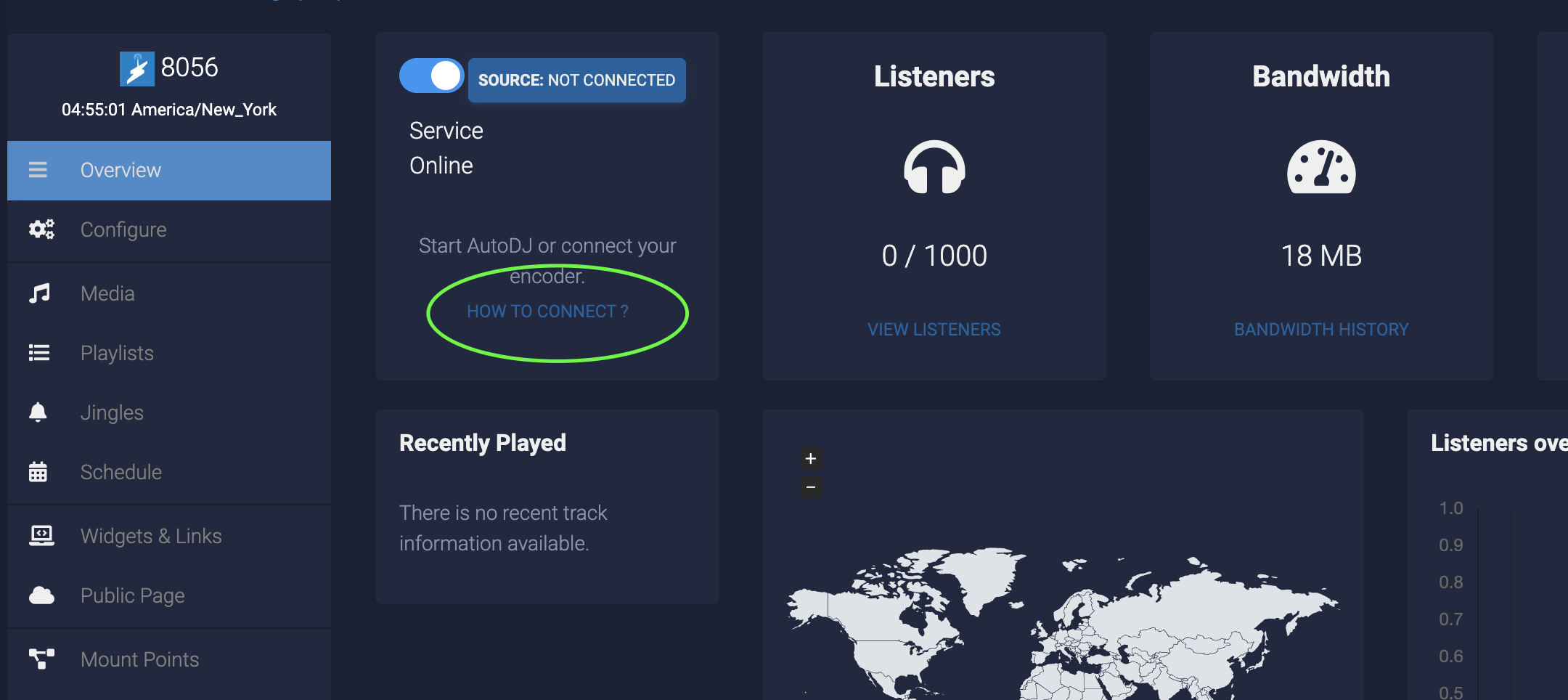
14 from autodj to live is fully automated



























