All free websites come with a customizable domain eg: https://yesca.st/myonlineradio however, it is possible that you can add your own domain using the Domain Mapping Service on the free website but with additional cost.
Click here to go to addons and select "TDL Premium Domain for yesca.st".
How to apply for the Domain Mapping Service?
After that payment is confirmed, please open a ticket so we can activate the Domain Mapping service on your website and the setting will appear under Settings Menu.
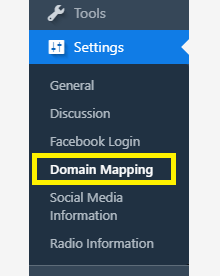
Instructions:
You need to follow the following steps in your domain registrar before we update your website's URL.
- Go to your Domain Registrar's website.
- Access your desired domain's domain manager.
- Look for "Manage DNS" (Menu differs from various domain registrars but functions the same.)
- Change A record to point to Yesca.st's IP , Please note that it could take upto 24hours before the DNS is fully propagated which is beyond our control. In other words, the IP is not automatically updated on your domain and it could take a while.
- Once your domain's A record is pointed to Yesca.st's IP then submit your URL below.
If you need assistance on how to change your domain's A record, please contact your domain's support for best assistance.
Warning:
If your website is using TLD, you'll have to configure Facebook App ID, Secret Key Settings to be able to continue using Facebook login on the website. This is because of Facebook Policy.



























