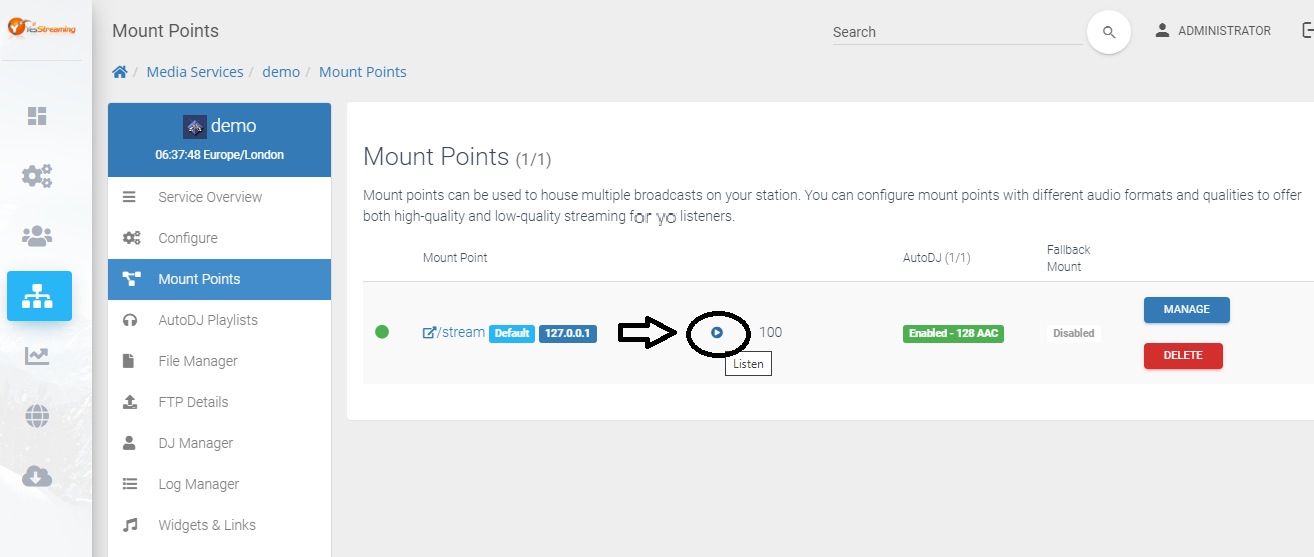For some web players and other services and applications, you may need to add stream link/url/mp3 link. This link is the direct stream that broadcast your radio.
Please note: Most of the current web players, applications and services supports HTTPS protocol only. However, we still maintain support for HTTP protocol for some users for preference.
Here are the formats with HTTP protocol
Example: http://192.168.403:8468/stream or http://s2.yesstreaming.net:8468/stream
Here are the formats with HTTPS protocol
- For Shoutcast and Icecast Hosting with Centovacast control panel clients, this protocol needs to be set up manually for free by us. We have streamlined the request for SSL stream link by enabling an addon that can be added on your service in order for us to set up your dedicated SSL Stream Link. To do this, just go to Services > View Available Addons, order SSL Stream Link Addon and select your service. Once ordered, you will have to wait approximately within 24hours for the ssl stream link to be enabled and showed on your product service page.
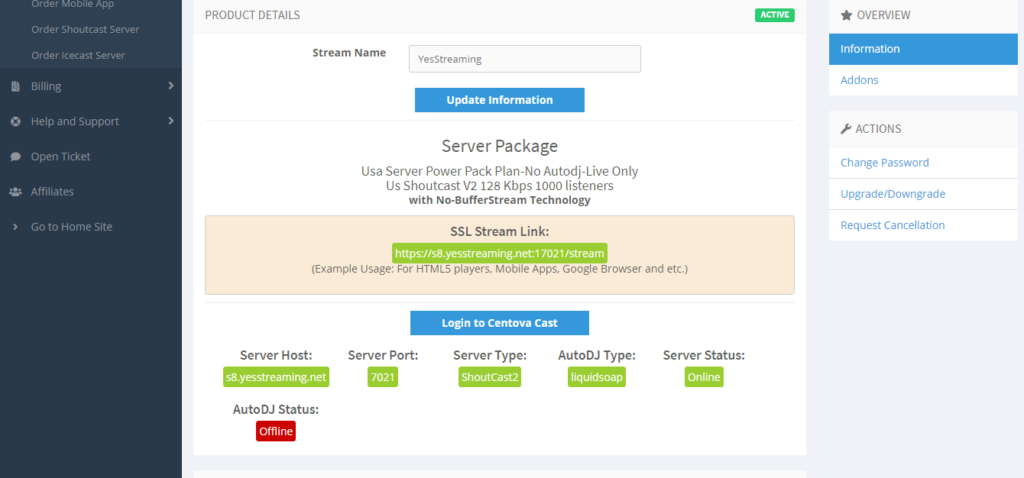
- On Everestcast PRO Server, go to Control Panel > Widgets > Players > Stream URL > HTTPS

- On Geo-locking MediaCP Server, go to Control Panel > Service Page > Mountpoints. Click the play button and copy the URL in the address bar.